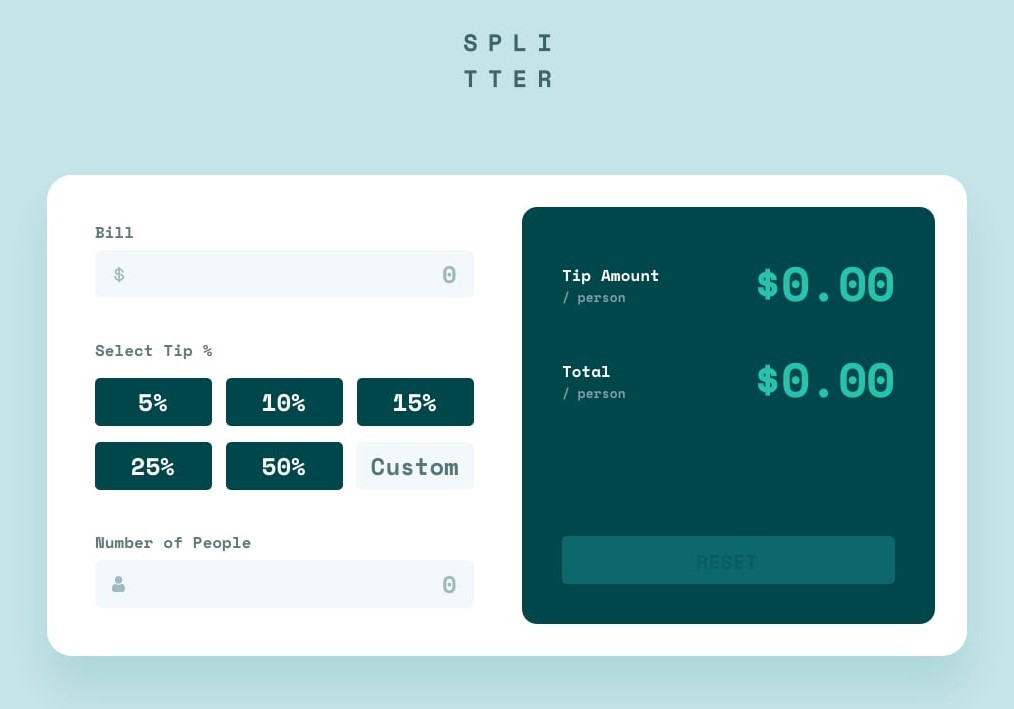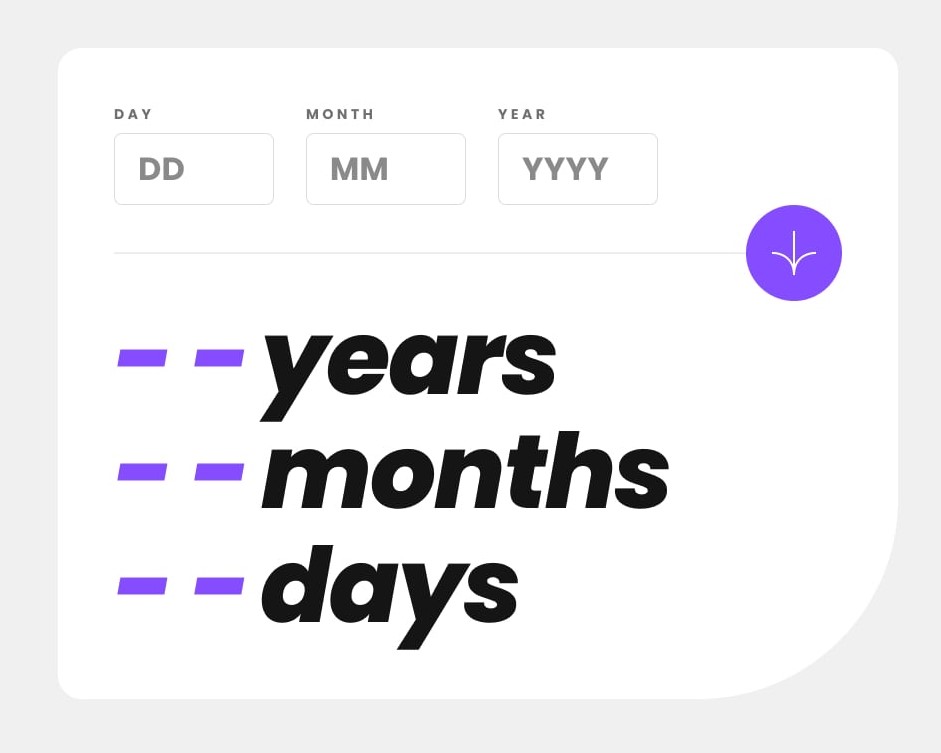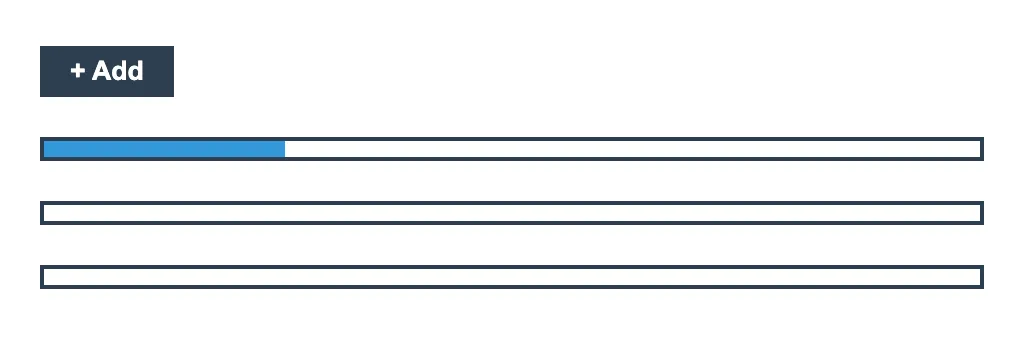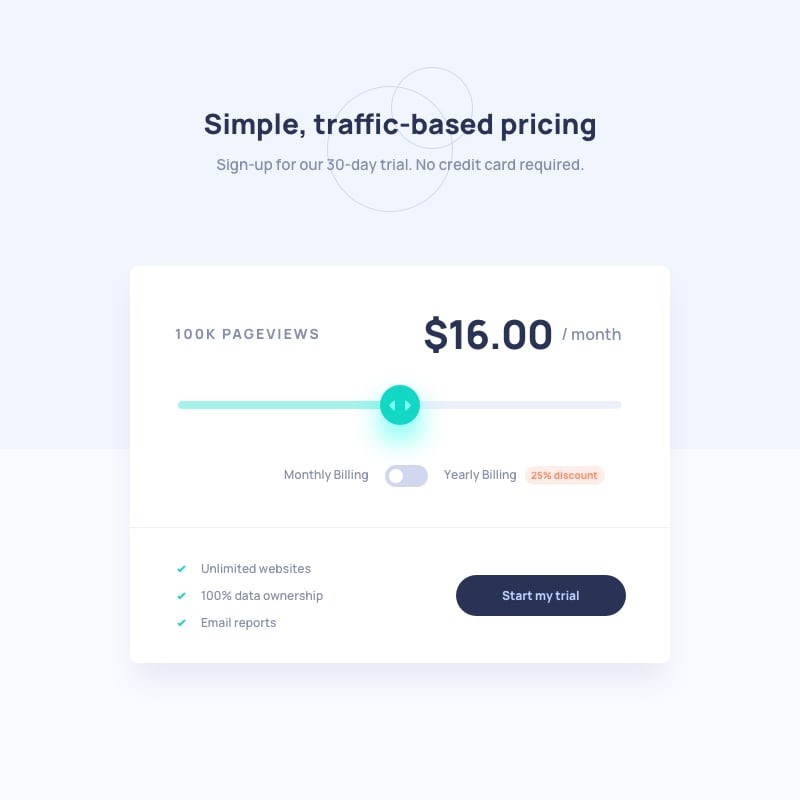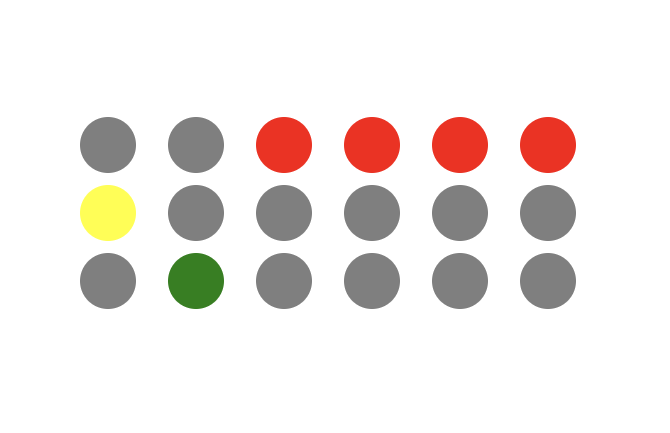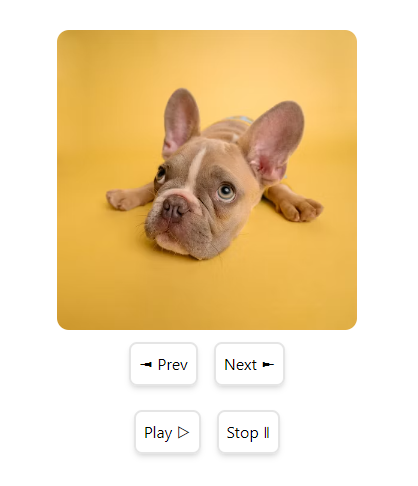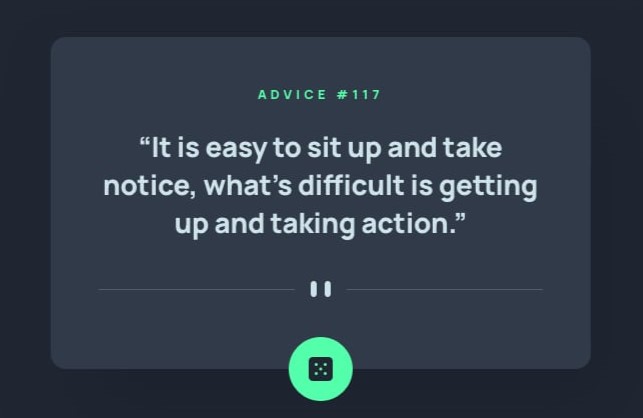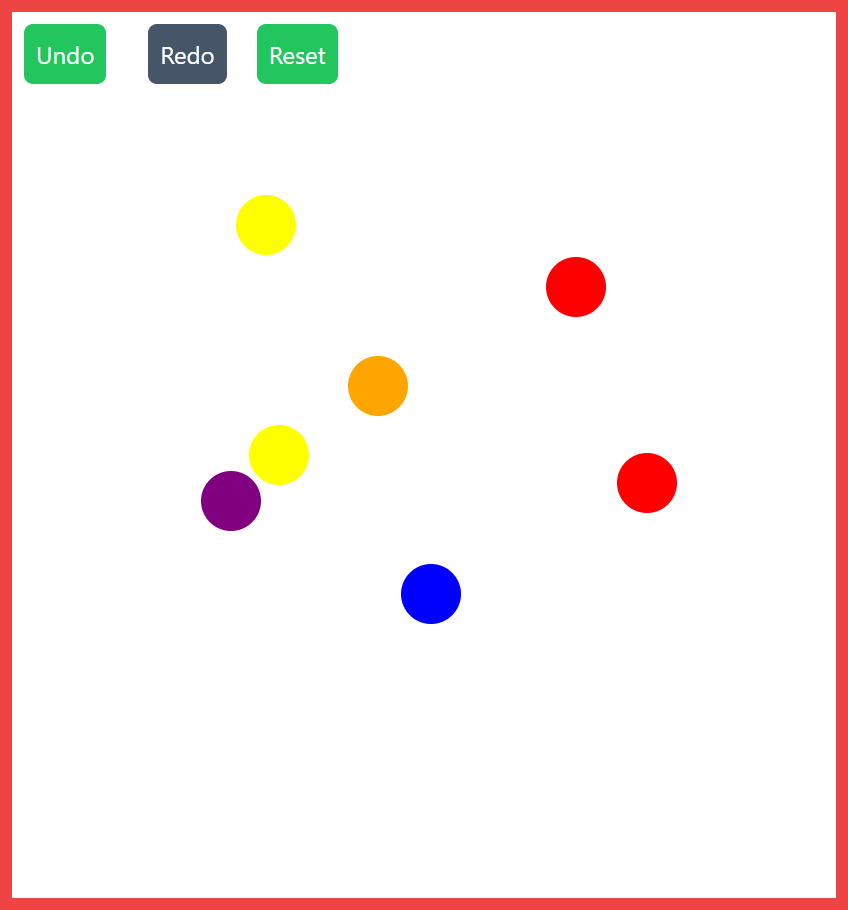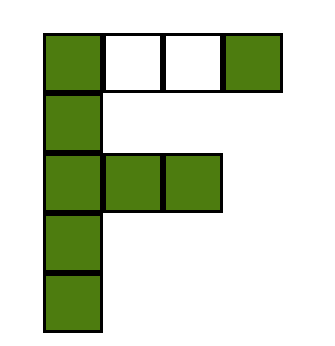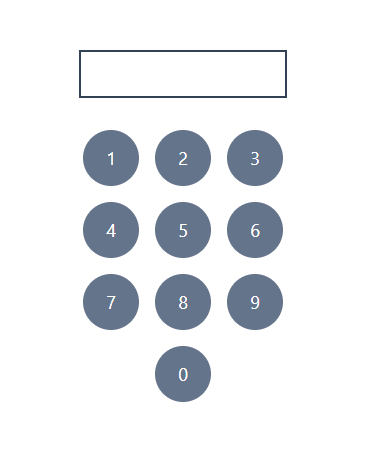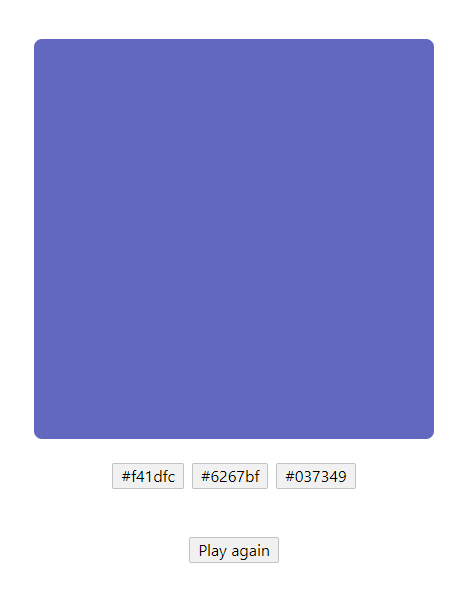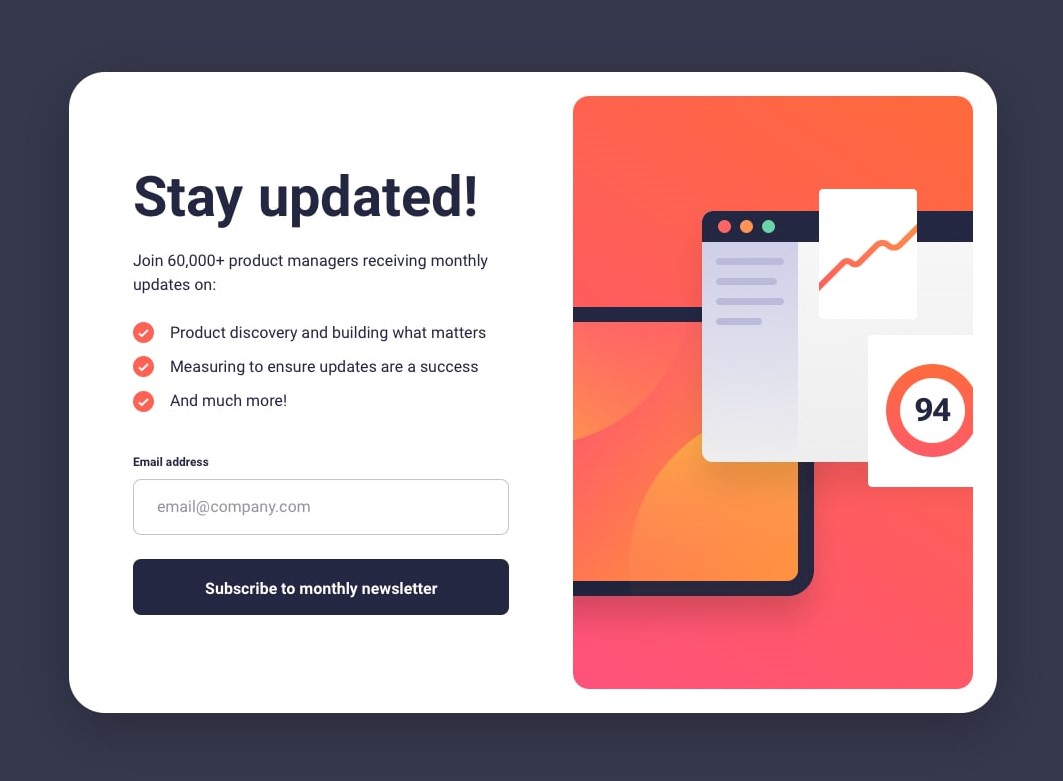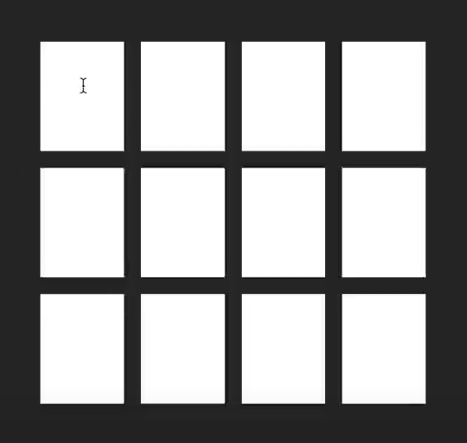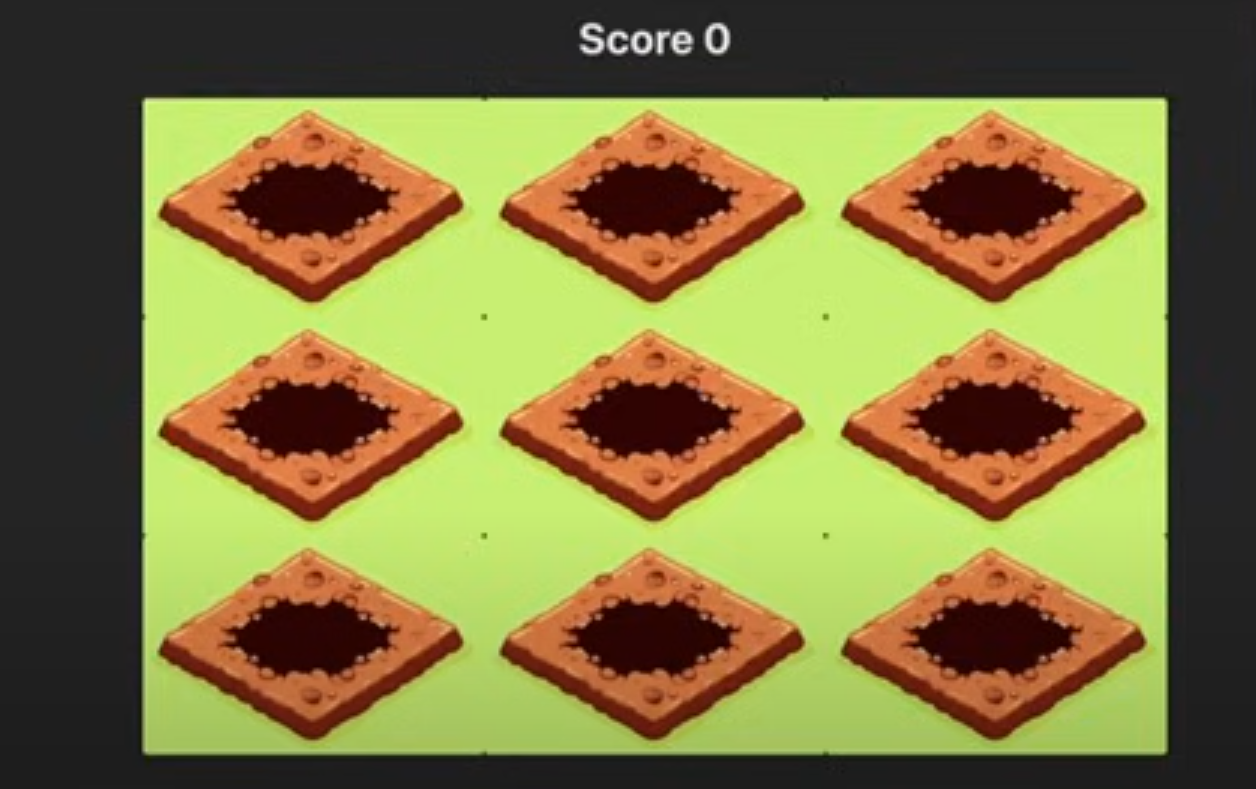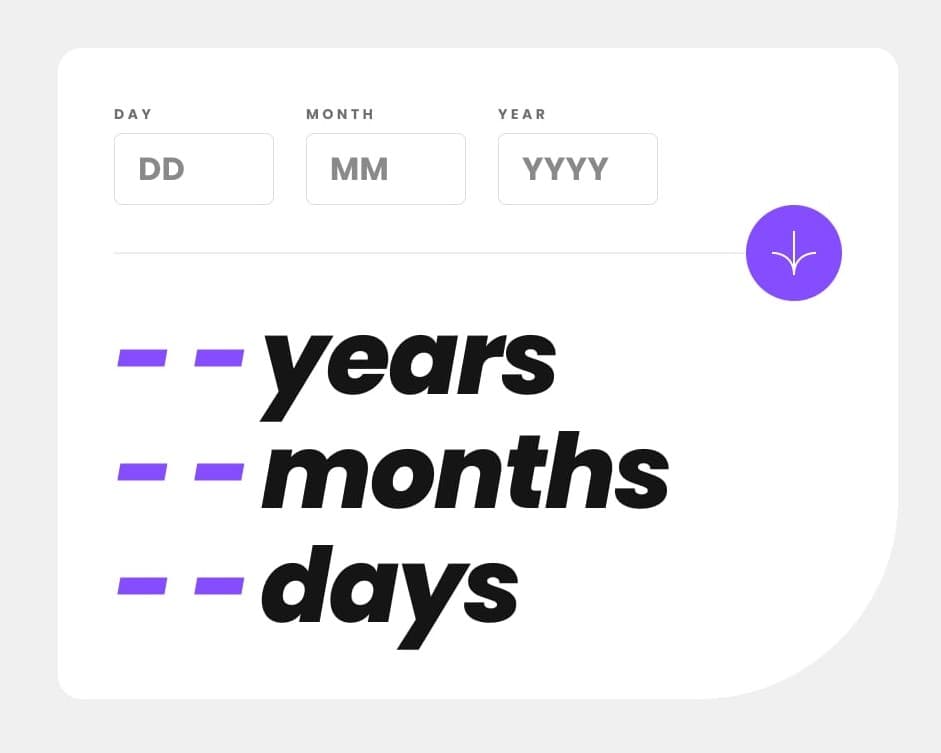





30
FrontendChallenges
Project-based learning is awesome, learn or test your frontend skills with these challenges!
Progress
0/30
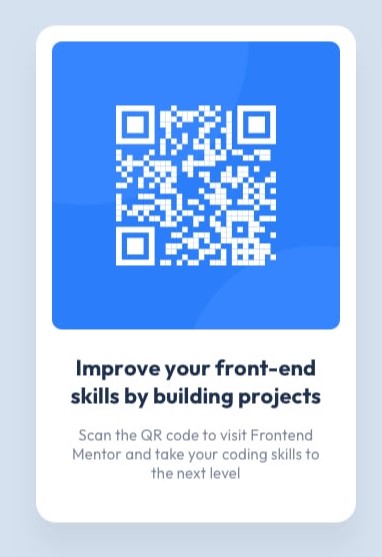

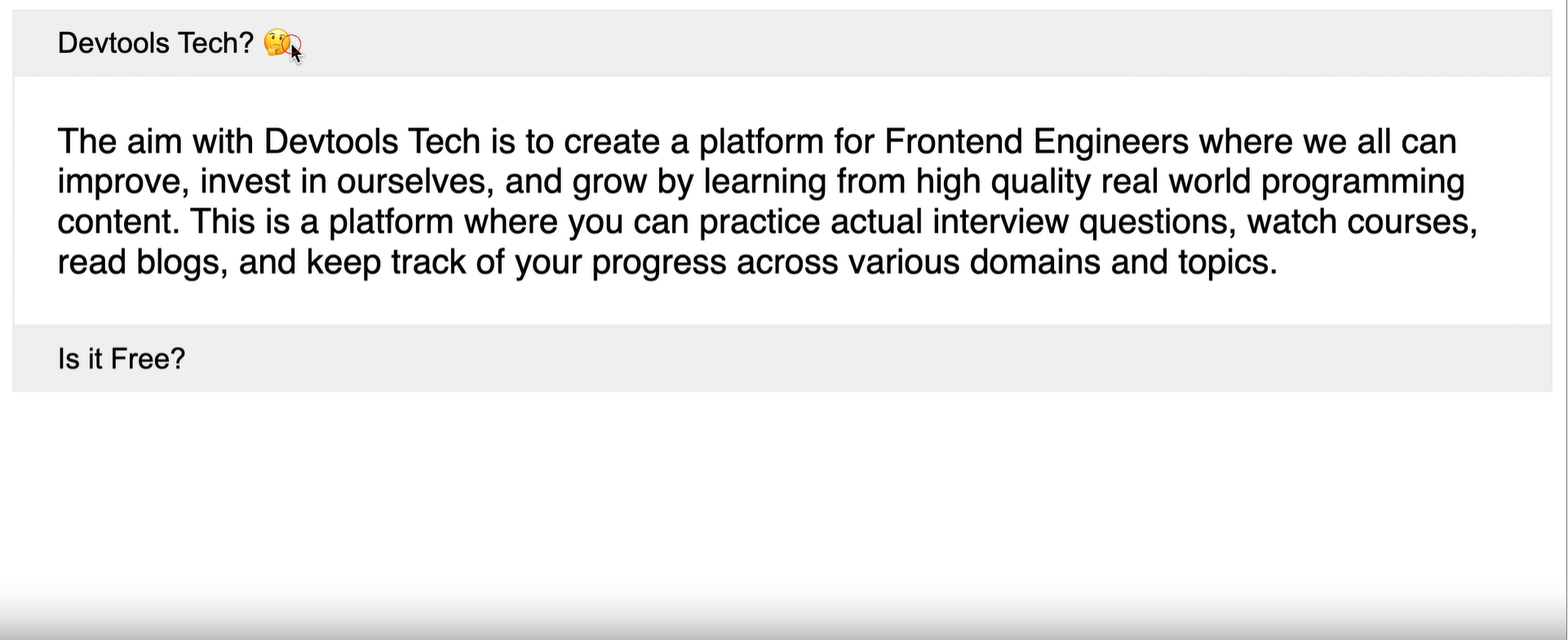
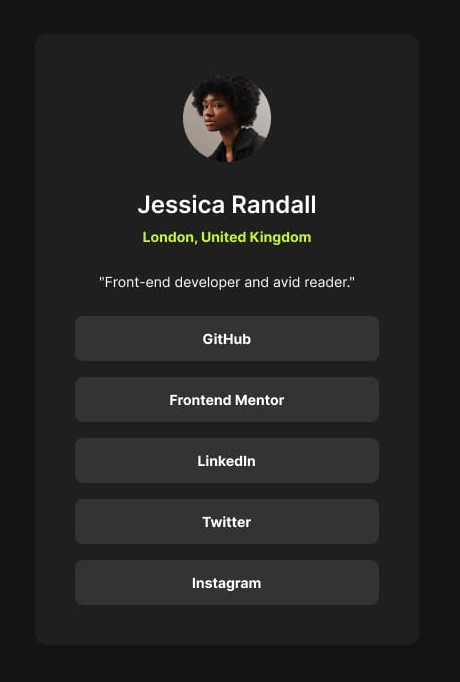
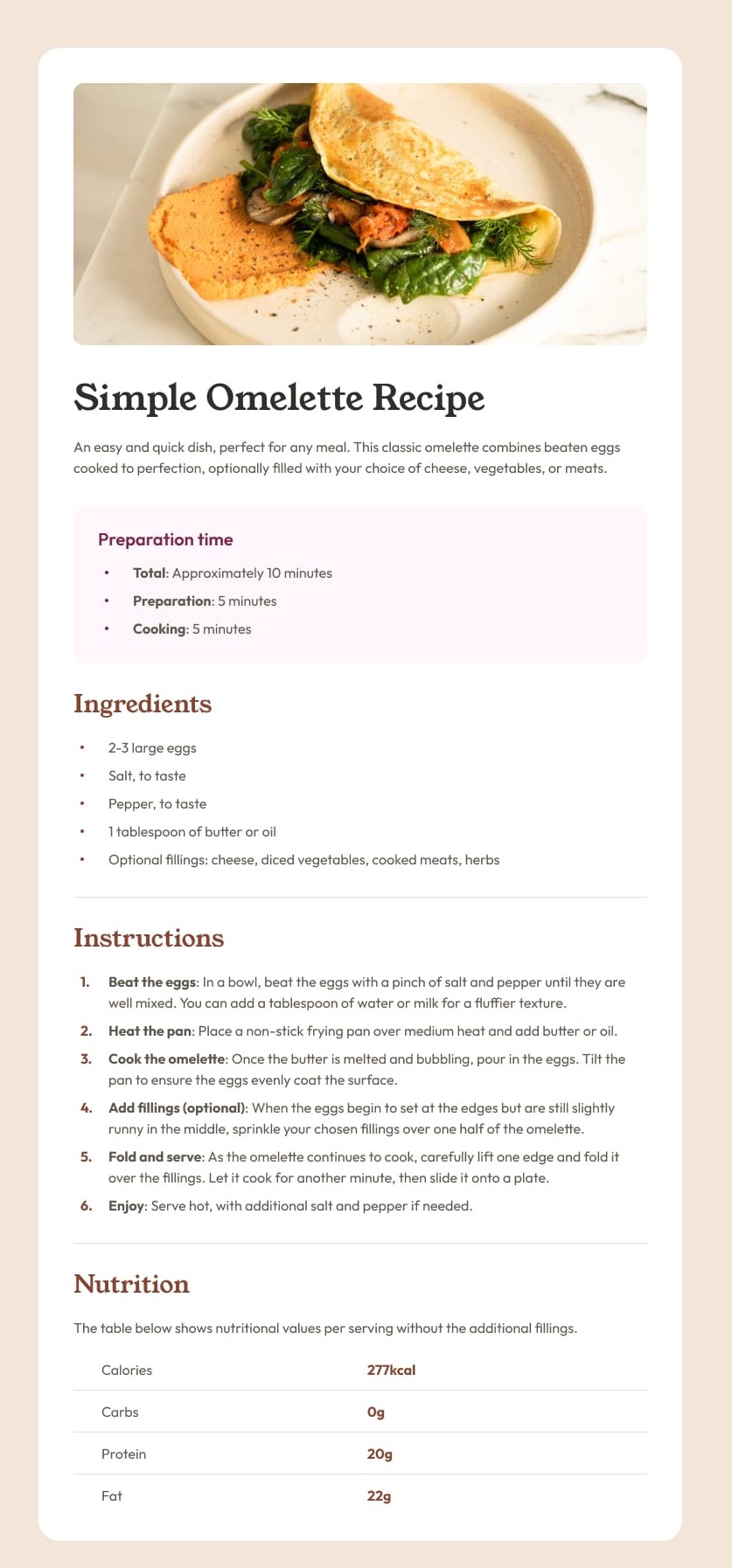

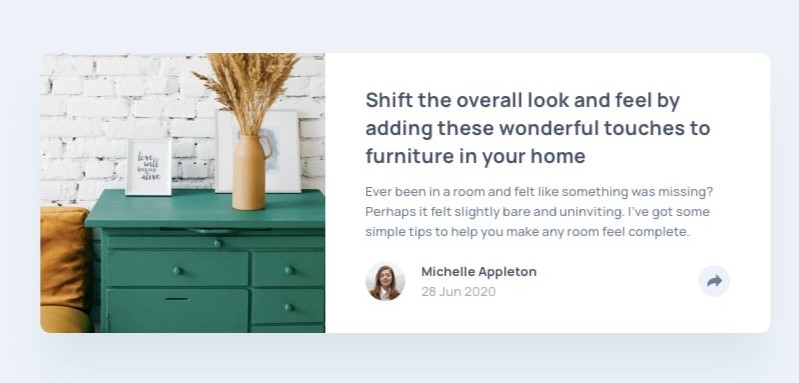
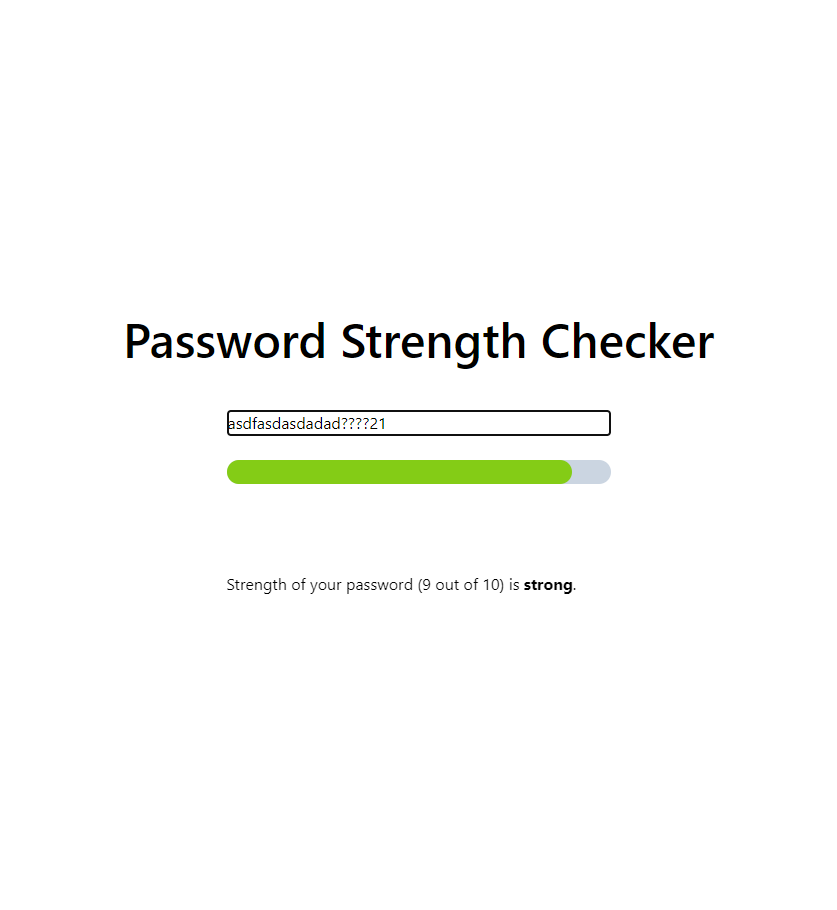
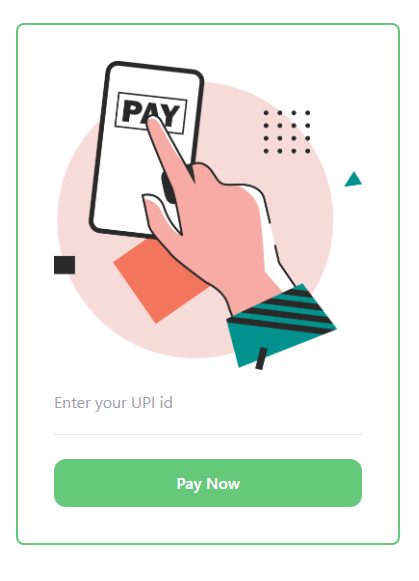
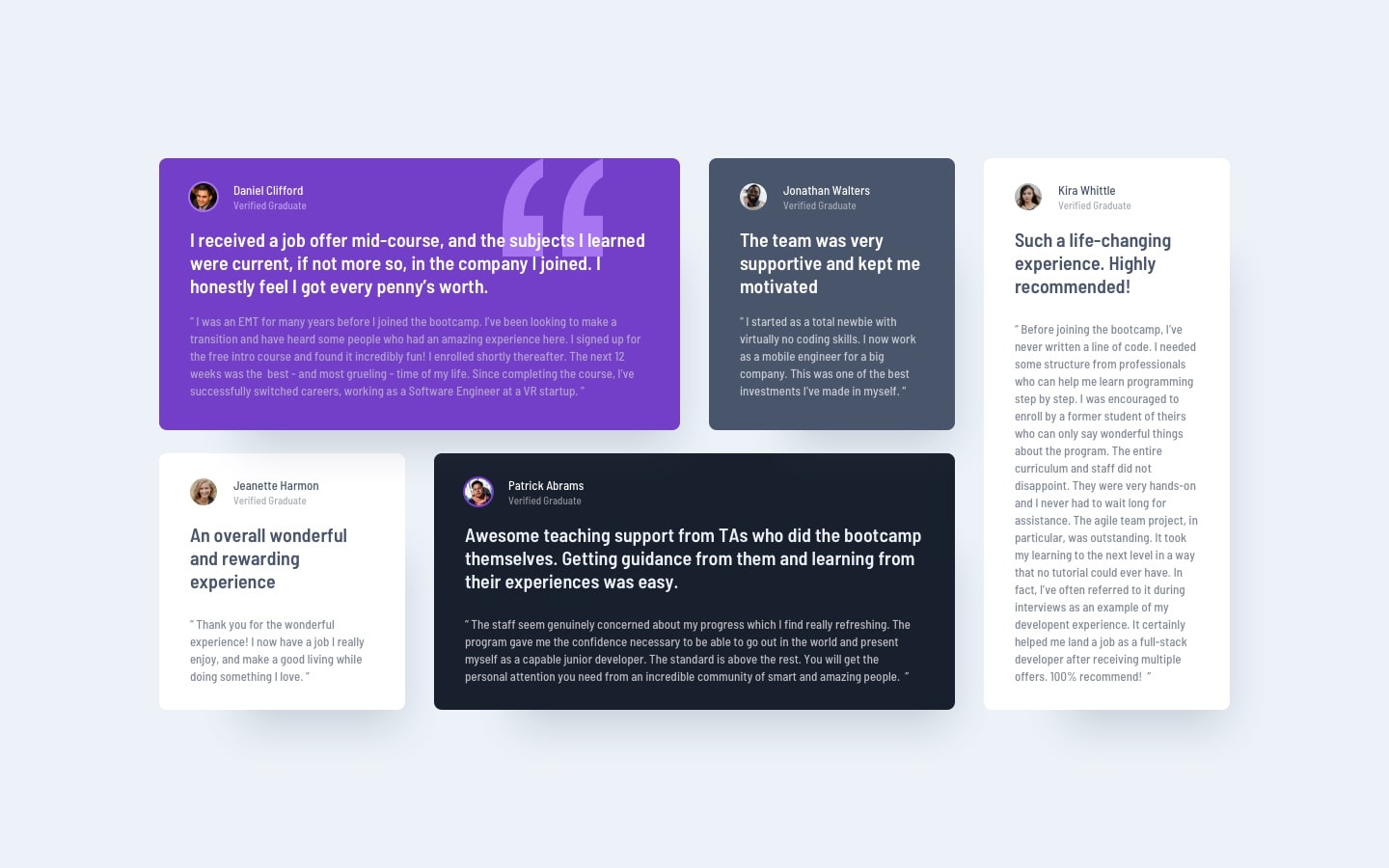
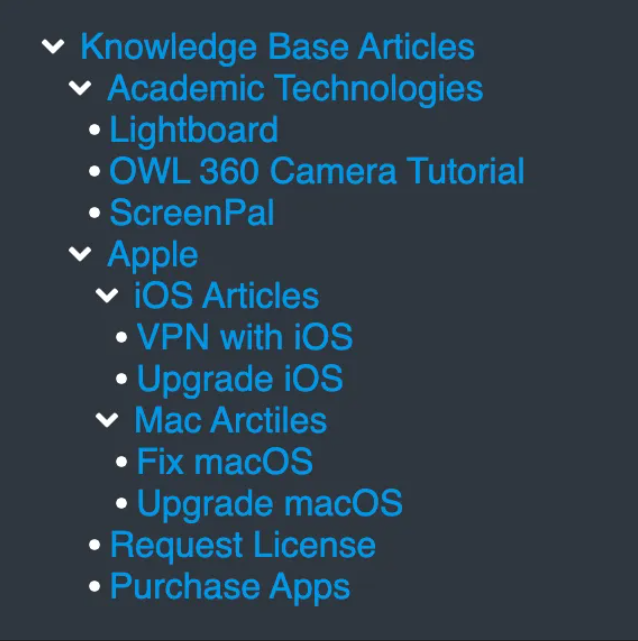
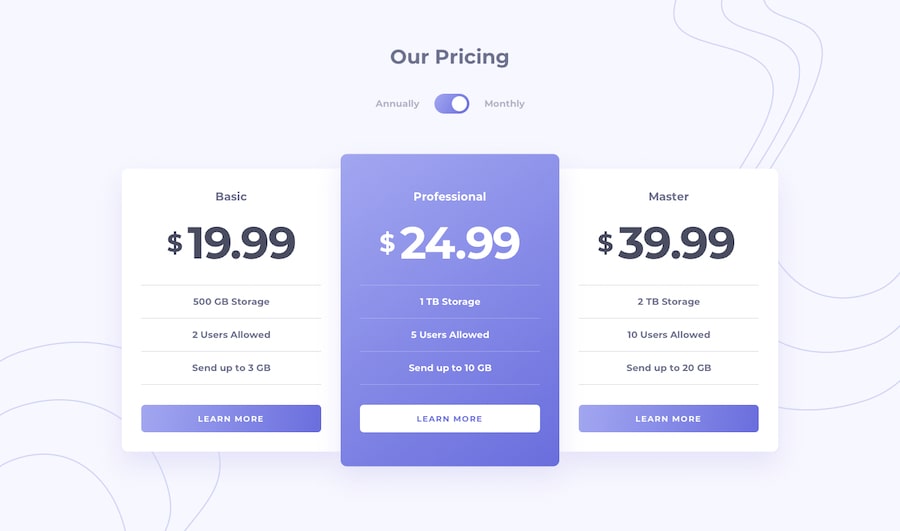
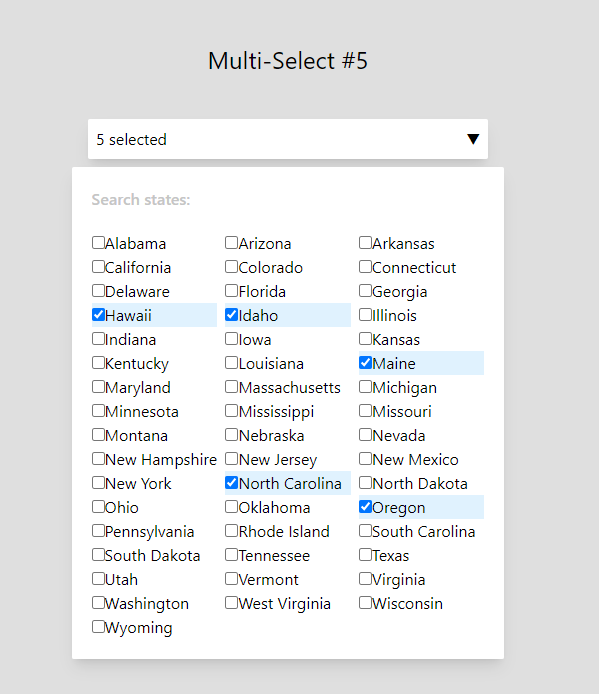
14
Multi-Select Dropdown
Web Dev Cody
The Multi-Select Dropdown Component Challenge involves creating a React component that allows users to select multiple US states from a dropdown menu and displays the count of selected states in real-time. This challenge tests your skills in React, state management, and dynamic user input handling.